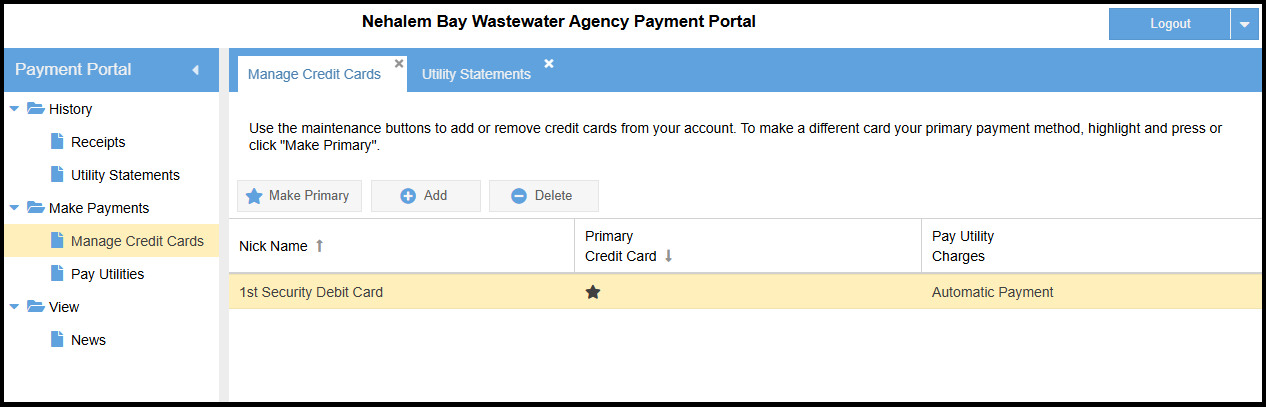Pay Portal Help
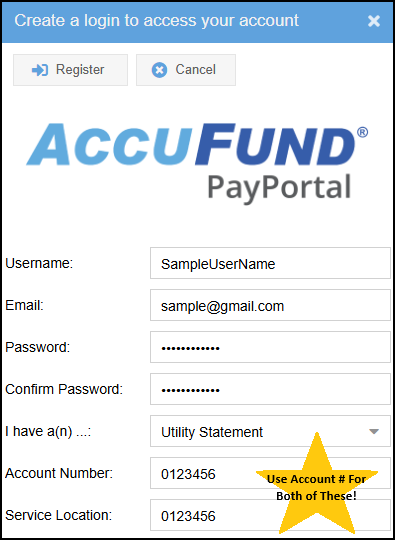
Create a Login (Register)
- Click this link Pay Portal by AccuFund
- Register
- Enter Username, Email and Password
- Utility Statement
- Account Number AND Service Location are the same; Use your 7 digit account number for both.
- Register
Now Login using the username & password you just created!
Autopay
AutoPay Info
Your first autopay will be processed on the 1st day of the following month. No late fees (hooray!) even if the 1st is after your due date. Moving forward, autopay payments will be processed on the 1st day of each billing month.
Autopay customers do not receive paper bills. If you receive a postcard bill in the mail, it means your autopay needs attention.
Learn more about your bill here
Autopay Set Up
- Click Manage Credit Cards
- +Add Credit Card
- Enter Nickname (optional)
- Important! Click the small circle/bubble next to Pay Automatically
- Next
- Enter card info, click Submit. *Will process on the 1st of each billing month

Confirm Autopay Is Working
Click Manage Credit Cards. A black star ★ will be under Primary Credit Card and Automatic Payment will be under Pay Utility Charges
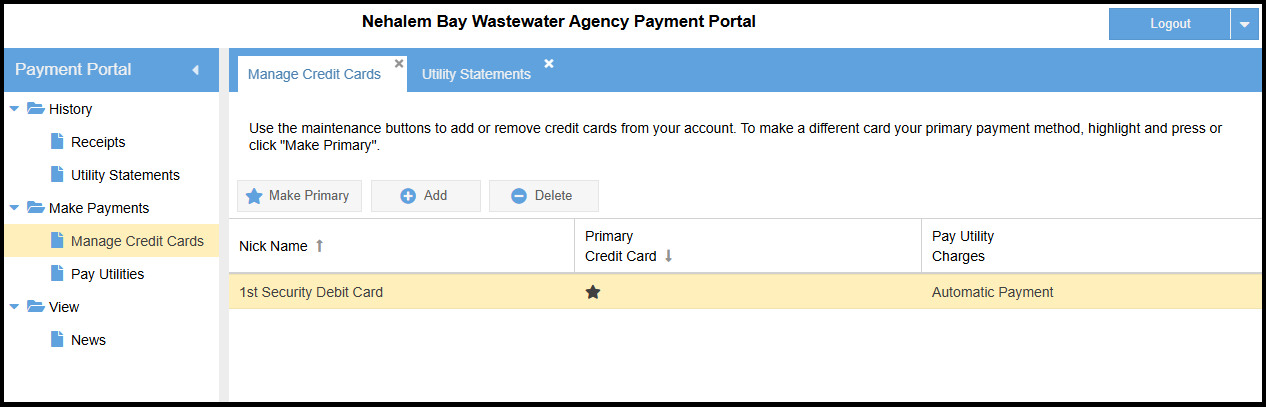
Learn more about your bill here
Create a Login (Register)
- Click this link Pay Portal by AccuFund
- Register
- Enter Username, Email and Password
- Utility Statement
- Account Number AND Service Location are the same; Use your 7 digit account number for both.
- Register
Now Login using the username & password you just created!
Autopay
AutoPay Info
Your first autopay will be processed on the 1st day of the following month. No late fees (hooray!) even if the 1st is after your due date. Moving forward, autopay payments will be processed on the 1st day of each billing month.
Autopay customers do not receive paper bills. If you receive a postcard bill in the mail, it means your autopay needs attention.
Learn more about your bill here
Set Up Autopay
- Click Manage Credit Cards
- +Add Credit Card
- Enter Nickname (optional)
- Important! Click the small circle/bubble next to Pay Automatically
- Next
- Enter card info, click Submit. *Will process on the 1st of each billing month

Confirm Autopay Is Working
Click Manage Credit Cards. A black star ★ will be under Primary Credit Card and Automatic Payment will be under Pay Utility Charges